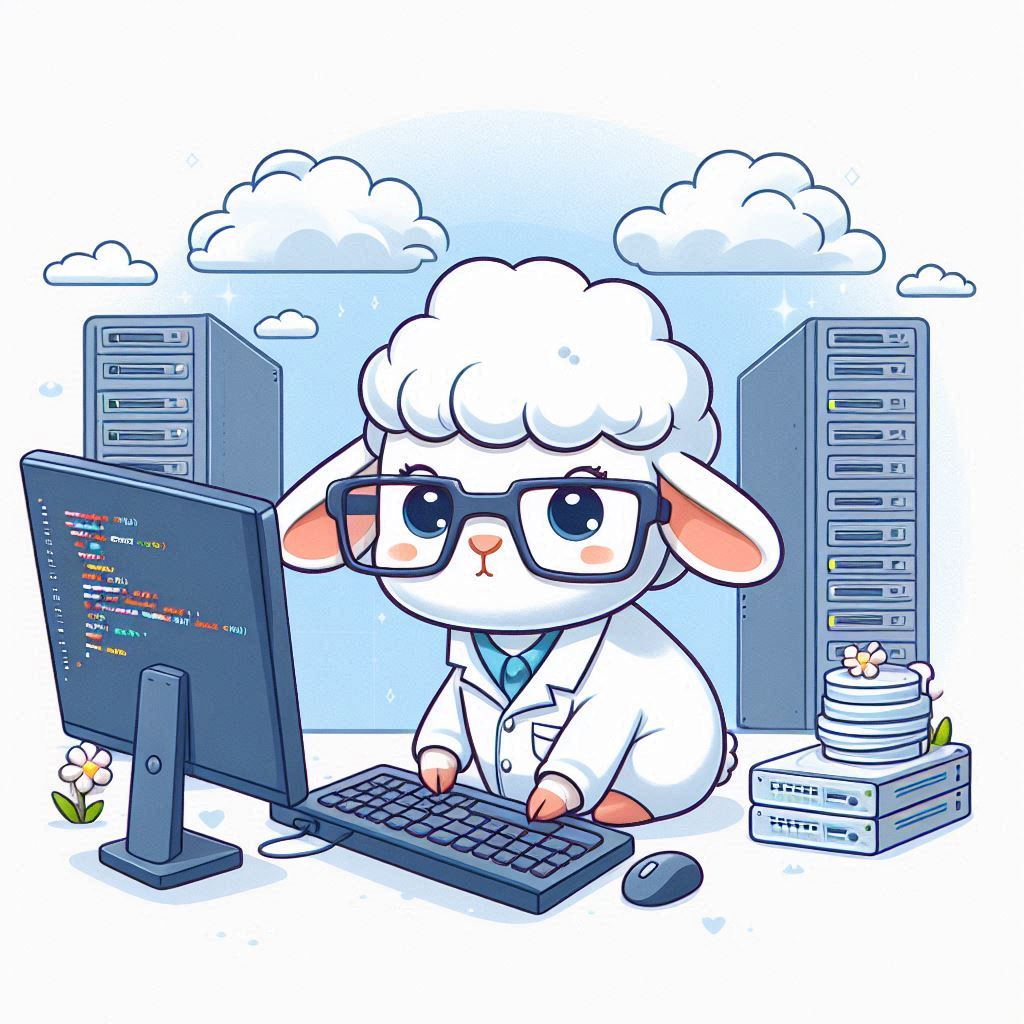Introduction to Serverless Computing
Serverless computing is a cloud computing execution model where the cloud provider dynamically manages the allocation and provisioning of servers. Despite its name, serverless computing does indeed involve servers, but the key difference lies in who manages them. This paradigm shift allows developers to focus solely on writing code, as the cloud provider takes care of the infrastructure.
Evolution of Serverless Architecture
Serverless computing has evolved from traditional server-based models where developers had to manage and scale the infrastructure themselves. With serverless, tasks such as scaling, patching, and capacity planning are handled by the cloud provider. This evolution has significantly reduced the operational burden on developers and allowed for more agile development practices.
Benefits of Serverless Computing
Serverless computing offers several advantages:
- Cost Efficiency: Pay only for what you use, without the need for provisioning servers.
- Scalability: Automatic scaling to handle variable loads without manual intervention.
- Reduced Operational Overhead: Focus on code rather than infrastructure management.
- Faster Time to Market: Rapid deployment and iteration of applications.
What is AWS Lambda?
AWS Lambda is a serverless computing service provided by Amazon Web Services (AWS) that lets you run code without provisioning or managing servers. You simply upload your code, and AWS Lambda takes care of everything required to run and scale your code with high availability.
Overview of AWS Lambda
AWS Lambda was introduced in 2014 and has since become a cornerstone of AWS’s serverless offerings. It allows you to run your code in response to various events, such as changes to data in an Amazon S3 bucket or updates to a DynamoDB table.
Key Features of AWS Lambda
- Event-Driven Execution: Trigger functions in response to events.
- Automatic Scaling: Handle requests by automatically scaling up or down.
- Support for Multiple Languages: Write functions in JavaScript, Python, Java, and more.
- Integrated Monitoring: Built-in logging and monitoring with Amazon CloudWatch.
How AWS Lambda Differs from Traditional Computing
Unlike traditional computing models that require pre-provisioned servers, AWS Lambda operates on a pay-as-you-go model. It abstracts the underlying infrastructure, allowing developers to focus solely on their code. This leads to cost savings and improved agility.
How AWS Lambda Works
AWS Lambda executes your code only when needed and scales automatically, from a few requests per day to thousands per second. Here’s a look at the lifecycle of a Lambda function and its event sources.
The Lifecycle of an AWS Lambda Function
- Function Creation: Write and upload your code.
- Event Trigger: An event from a source (e.g., S3, DynamoDB) triggers the function.
- Execution: Lambda runs your function in a stateless container.
- Response: The function returns a result and the container is frozen or terminated.
Event Sources for AWS Lambda
AWS Lambda can be triggered by various AWS services, including:
- Amazon S3: For file uploads or changes.
- Amazon DynamoDB: For table updates.
- Amazon API Gateway: For HTTP requests.
- Amazon SNS: For notifications.
Example Use Cases
- Image Processing: Automatically process images uploaded to S3.
- Data Transformation: Real-time data processing from DynamoDB streams.
- Backend for APIs: Serve as a backend for API Gateway requests.
Setting Up AWS Lambda
Setting up AWS Lambda involves creating your function, configuring triggers, and deploying your code.
Creating Your First Lambda Function
- Sign in to AWS Management Console.
- Navigate to the Lambda Service.
- Create a New Function: Choose a blueprint or start from scratch.
- Configure Function: Set up triggers and environment variables.
- Upload Code: Write directly in the console or upload a zip file.
AWS Management Console Walkthrough
The AWS Management Console provides a user-friendly interface for managing Lambda functions. You can:
- Create and Edit Functions: Using a built-in code editor.
- Monitor Performance: Through integrated CloudWatch logs.
- Set Up Triggers: With a few clicks from various AWS services.
Using the AWS CLI for Lambda
For more advanced users, the AWS Command Line Interface (CLI) offers powerful capabilities:
- Create and Update Functions: Using
aws lambda create-functionandaws lambda update-function-code. - Invoke Functions: With
aws lambda invoke. - Manage Configuration: Such as memory allocation and timeout settings.
Managing AWS Lambda Functions
Effective management of AWS Lambda functions involves monitoring, scaling, and version control.
Monitoring and Logging
AWS Lambda integrates with Amazon CloudWatch to provide detailed logs and metrics. You can:
- Monitor Invocation Metrics: Such as duration, errors, and throttles.
- View Logs: To debug and troubleshoot issues.
Scaling and Concurrency
Lambda automatically scales based on incoming requests. You can manage concurrency settings to:
- Limit Concurrent Executions: To control costs and ensure resource availability.
- Enable Provisioned Concurrency: For predictable performance.
Managing Versions and Aliases
Versioning allows you to publish one or more versions of your Lambda function. You can:
- Create Aliases: To point to specific versions.
- Deploy Safely: By rolling back to previous versions if needed.
Security in AWS Lambda
Security is paramount in AWS Lambda, involving identity management, data encryption, and best practices.
IAM Roles and Policies
Lambda functions assume an IAM role during execution, allowing you to:
- Control Access: By defining permissions in IAM policies.
- Secure Functions: By granting the least privilege necessary.
Data Encryption
AWS Lambda supports encryption at rest and in transit:
- Environment Variables: Encrypted using AWS Key Management Service (KMS).
- Data Storage: Encrypt sensitive data stored in S3 or DynamoDB.
Best Practices for Security
- Use IAM Roles: Instead of hardcoding credentials.
- Encrypt Sensitive Data: Both at rest and in transit.
- Regular Audits: Monitor and audit Lambda usage and permissions.
Integrating AWS Lambda with Other AWS Services
AWS Lambda can seamlessly integrate with a variety of AWS services, enhancing its versatility.
S3, DynamoDB, and API Gateway
- Amazon S3: Trigger Lambda functions on object creation.
- Amazon DynamoDB: Process real-time streams.
- Amazon API Gateway: Create RESTful APIs powered by Lambda.
Step Functions and AWS Lambda
AWS Step Functions allow you to coordinate multiple Lambda functions into complex workflows:
- Orchestrate Tasks: Manage sequence, parallel execution, and error handling.
- Visual Workflow: Create and monitor workflows using a visual editor.
AWS Lambda and IoT
Integrate Lambda with AWS IoT to:
- Process IoT Data: Trigger functions based on IoT device events.
- Build Scalable IoT Applications: Combine Lambda with other AWS services.
Common Use Cases for AWS Lambda
AWS Lambda’s flexibility makes it suitable for a wide range of applications.
Real-Time File Processing
Automatically process and analyze files uploaded to S3, such as:
- Image Resizing: Generate thumbnails.
- Data Parsing: Extract and transform data from files.
Data Transformation and ETL
Use Lambda for Extract, Transform, Load (ETL) processes:
- Stream Processing: Transform data in real-time from DynamoDB streams.
- Batch Processing: Schedule ETL tasks with CloudWatch Events.
Backend for Web Applications
Serve as the backend for web and mobile applications:
- API Gateway Integration: Handle API requests.
- Microservices Architecture: Deploy individual functions for different services.
Automation and Scheduled Tasks
Automate routine tasks and maintenance:
- Scheduled Functions: Using CloudWatch Events for periodic execution.
- Infrastructure Management: Automate backups and cleanups.
Cost Management with AWS Lambda
Understanding AWS Lambda’s pricing model is crucial for cost-effective usage.
Understanding the Pricing Model
AWS Lambda pricing is based on:
- Number of Requests: Charged per million requests.
- Duration: Time your code runs, measured in milliseconds.
Cost Optimization Strategies
- Optimize Code: Reduce execution time.
- Control Concurrency: Limit concurrent executions.
- Use the Free Tier: Benefit from AWS’s free tier allowances.
AWS Free Tier and Lambda
The AWS Free Tier offers:
- 1 Million Free Requests: Per month.
- 400,000 GB-seconds: Of compute time per month.
Troubleshooting AWS Lambda
Effective troubleshooting involves identifying and resolving common issues.
Common Errors and Solutions
- Timeouts: Increase timeout settings if functions are timing out.
- Memory Issues: Adjust memory allocation based on function needs.
Performance Tuning Tips
- Optimize Code: For faster execution.
- Efficient Resource Management: Use appropriate memory and timeout settings.
Using AWS Support
AWS provides various support options:
- Documentation: Extensive guides and tutorials.
- Support Plans: For technical support and guidance.
Advanced AWS Lambda Concepts
Delve into advanced features to enhance Lambda’s capabilities.
Lambda Layers
- Share Code: Across multiple functions.
- Manage Dependencies: Easily by bundling them into layers.
Custom Runtimes
- Support More Languages: Beyond what AWS natively supports.
- Flexibility: Customize runtimes to suit specific needs.
Asynchronous Invocations
- Event Source Mapping: Process large batches of events.
- Queue-Based Processing: Integrate with SQS for reliable, asynchronous processing.
AWS Lambda Best Practices
Implement best practices to optimize your Lambda functions.
Code Optimization Techniques
- Minimize Dependencies: Reduce package size.
- Efficient Coding: Write performance-efficient code.
Efficient Resource Management
- Memory Allocation: Allocate just enough memory to handle the workload.
- Timeout Settings: Set appropriate timeout to avoid unnecessary costs.
Testing and Debugging Strategies
- Unit Tests: Write comprehensive tests.
- Local Testing: Use AWS SAM for local testing and debugging.
Future Trends in Serverless Computing
Serverless computing is constantly evolving, with new trends emerging.
Emerging Technologies
- Edge Computing: Run Lambda functions at the edge locations for lower latency.
- Machine Learning: Integration with AI/ML services.
Industry Adoption
- Increased Adoption: More industries are adopting serverless for its flexibility and cost benefits.
- Innovative Use Cases: New applications and use cases are being discovered.
Predictions for AWS Lambda
- Enhanced Features: Continued addition of new features.
- Wider Integration: Broader integration with other AWS and third-party services.
Conclusion
AWS Lambda represents a major shift in how we think about cloud computing, allowing developers to focus more on code and less on infrastructure. As serverless computing continues to evolve, AWS Lambda will likely play a key role in driving innovation and efficiency in the cloud.
FAQs
- What is the maximum execution time for a Lambda function?
- AWS Lambda allows a maximum execution time of 15 minutes per function invocation.
- How do you manage dependencies in AWS Lambda?
- Dependencies can be managed by packaging them with your deployment package or using Lambda Layers to share code across multiple functions.
- Can AWS Lambda be used for long-running processes?
- AWS Lambda is not ideal for long-running processes due to its maximum execution time. For such tasks, consider using AWS Step Functions or AWS Fargate.
- What languages are supported by AWS Lambda?
- AWS Lambda supports multiple languages, including Python, JavaScript (Node.js), Java, Go, Ruby, and custom runtimes for other languages.
- How secure is AWS Lambda?
- AWS Lambda is highly secure, with features such as IAM roles for access control, data encryption at rest and in transit, and adherence to best practices for security.