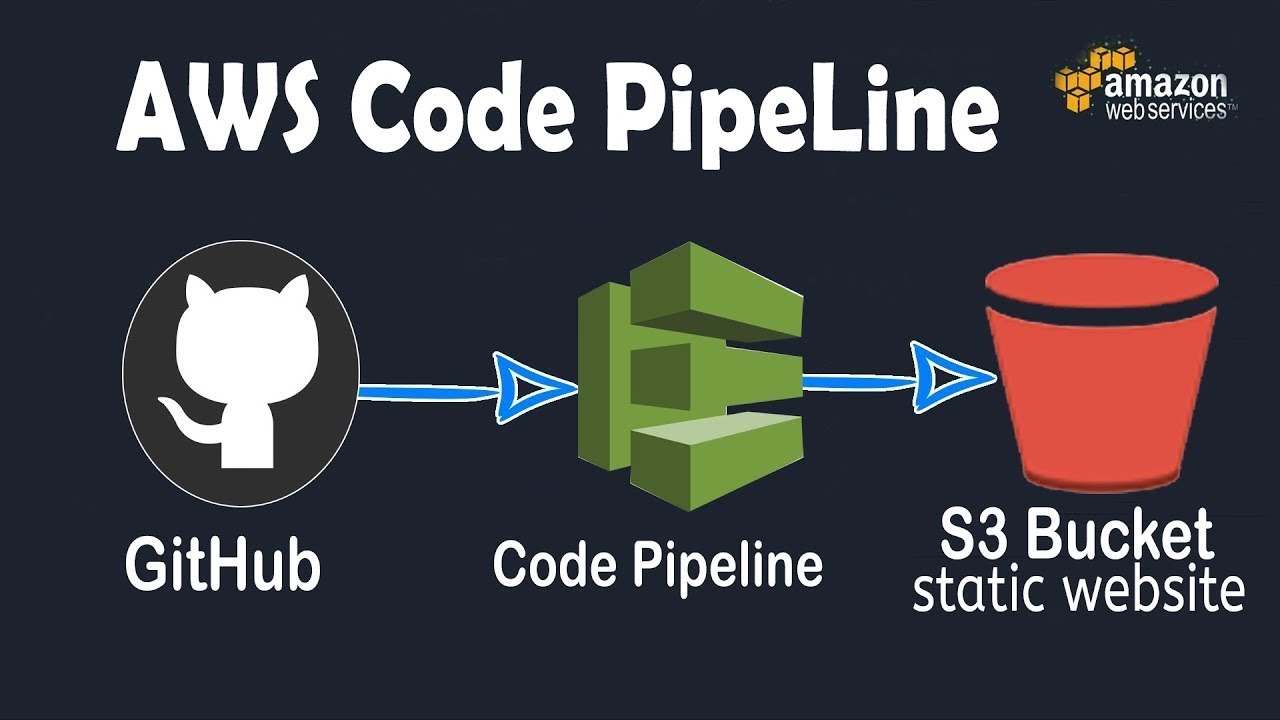“`html
Optimizing Nginx Proxy for Next.js Frontend Image Requests
In the dynamic world of web development, performance optimization plays a crucial role in enhancing the user experience. One common concern developers face is efficiently handling image requests in web applications, especially when using frameworks like Next.js. In this article, we’ll delve into optimizing your Nginx proxy settings to handle image requests from a Next.js frontend, minimizing load times and improving performance.
Understanding the Problem
When deploying a Next.js application, utilizing an Nginx proxy is a popular choice to manage traffic and optimize resources. However, improper configurations might lead to issues such as:
- **Excessive server load** due to inefficient request handling.
- **Increased latency** affecting the user experience.
- **Caching problems** that might lead to outdated images being served.
Addressing these challenges is essential for sites with heavy image content. Let’s explore how to configure Nginx efficiently for handling image requests in a Next.js application.
Configuring Nginx for Optimal Performance
Before diving into configuration details, ensure that you have a basic setup of Nginx and Next.js on your server. Now, let’s move on to the key steps involved in optimizing Nginx for image requests.
1. Set Up Caching
Caching is a powerful technique for reducing response times and server load. Configuring Nginx to cache image requests helps in serving subsequent requests directly from the cache, minimizing the need to fetch them from the origin server each time. Here’s how you can set it up:
http {
proxy_cache_path /data/nginx/cache keys_zone=mycache:10m;
server {
location /images/ {
proxy_cache mycache;
proxy_pass http://localhost:3000;
proxy_cache_valid 200 1h;
proxy_cache_use_stale error timeout updating http_500 http_502 http_503 http_504;
}
}
}
The above configuration:
- **Defines a cache zone** that stores images in the `/data/nginx/cache` directory.
- **Caches valid responses** for one hour to enhance performance.
- **Serves stale responses** in case of specific errors, reducing downtime.
2. Optimize Image Compression
Image compression is another crucial aspect of optimizing request handling. Nginx offers several modules such as `ngx_http_image_filter_module` for processing images, but a simpler way is to leverage external tools or build processes to compress images before they are served. Consider using ImageOptim or integrating image optimization plugins within Next.js configuration for on-the-fly compression.
3. Set Appropriate Headers
Implementing the right headers with your Nginx proxy can ensure proper caching mechanisms and improve content delivery:
location /images/ {
add_header Cache-Control "public, max-age=31536000, immutable";
expires 1y;
proxy_pass http://localhost:3000;
}
Setting the `Cache-Control` header encourages browsers to cache images for a longer duration, reducing repetitive requests and speeding up page loads.
Troubleshooting Common Issues
While optimizing your Nginx configuration, you might encounter a few common issues. Let’s look at some solutions:
Problem: High Latency
- **Cause:** This could be due to a lack of proper connection between the client and server or inefficient caching.
- **Solution:** Ensure image requests are proxied directly to the Next.js application without unnecessary redirects. Optimize your network infrastructure to minimize latency.
Problem: Cached Images Not Updating
- **Cause:** This often happens when old cached versions are not invalidated properly.
- **Solution:** Implement cache busting strategies such as hashing image filenames or clearing caches using purging mechanisms in Nginx.
Problem: Excessive Server Load
- **Cause:** Heavy traffic and inefficient resource management can strain server performance.
- **Solution:** Scale your server resources to handle traffic spikes, and leverage CDNs to offload image delivery.
Advanced Techniques for Further Optimization
To take your optimization efforts further, consider implementing the following advanced strategies:
1. Using a CDN for Image Delivery
A Content Delivery Network (CDN) can significantly enhance the performance of your application by distributing image requests across global edge servers. Not only does this reduce server load, but it also improves access speed for users worldwide. Providers such as Cloudflare and Amazon CloudFront are popular options.
2. Async Loading and Lazy Loading of Images
Incorporating lazy loading ensures that images are loaded on demand, reducing initial page load times. Next.js supports this natively through the `` tag with the `loading=”lazy”` attribute.
Conclusion
Optimizing the Nginx proxy for handling image requests in a Next.js frontend is vital for delivering a smooth and efficient user experience. By configuring caching mechanisms, compression protocols, and appropriate headers, along with leveraging advanced techniques like using CDNs and lazy loading, you can significantly boost your application performance.
Remember, the key to optimization lies in continuous monitoring and refining your setup based on user needs and technological advancements. Armed with these strategies, you’re well-positioned to tackle performance challenges head-on and ensure your Next.js application runs like a well-oiled machine.
“`
Please make sure to appropriately format this HTML content when integrating it into your CMS or web platform. Adjust any directory paths, URLs, or configurations to suit your specific deployment environment while ensuring the best practices outlined are tailored to your application’s unique requirements.