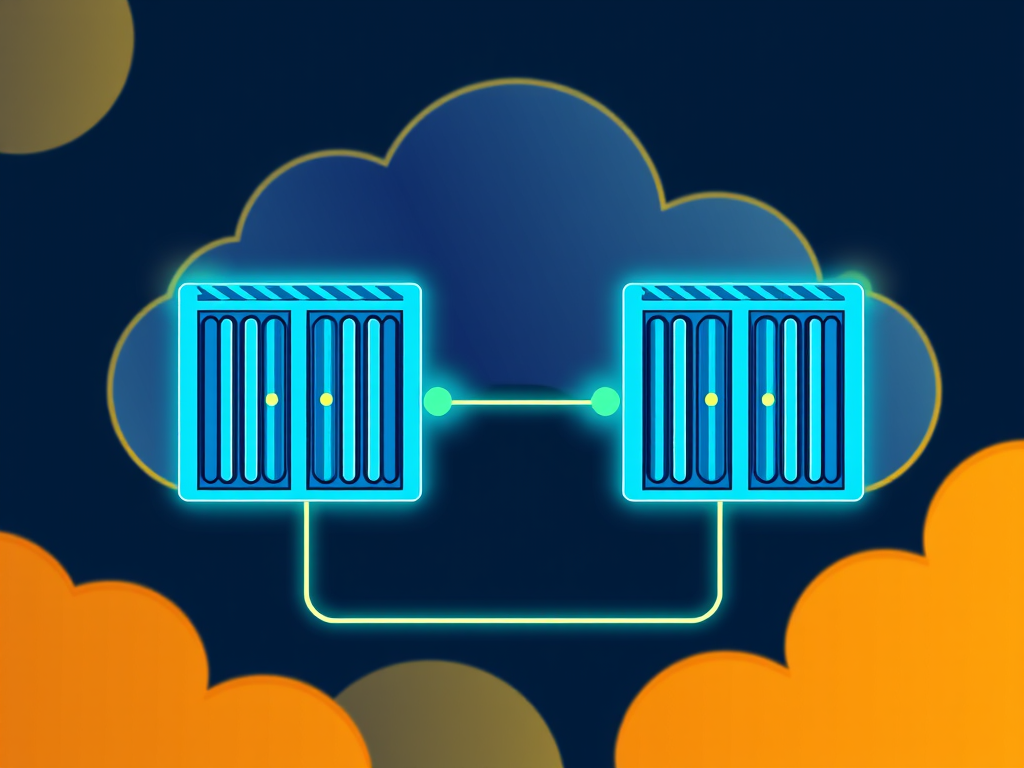In the modern landscape of cloud computing, containerization has become a pivotal practice, allowing developers to build, ship, and run applications efficiently. Amazon Elastic Container Service (ECS) is a popular choice for deploying and managing containerized applications. A common scenario in ECS tasks is the need for seamless communication between containers. In this article, we will explore strategies to facilitate effective communication between containers within the same ECS task. We’ll also address potential challenges and provide best solutions tailored for professional developers.
Understanding AWS ECS Task Architecture
An AWS ECS task is a fundamental component in the ECS service. It defines a group of containers that should run together, using the same networking and storage resources. When deploying a service on ECS, one might choose to bundle multiple containers into a single task for efficiency. However, for containers to operate harmoniously, they must communicate effectively with each other.
The Basics: Bridge Networks and Localhost
When containers are part of the same ECS task, ECS assigns them to a bridge network. This allows them to communicate through localhost using the container’s defined port mappings. Here’s a simple representation to establish such a communication:
[Container A] --(localhost:port)--> [Container B]
For instance, if Container B is running an HTTP server on port 8080, Container A can communicate with it using localhost:8080 within the task boundary. No complex networking configuration is needed as long as both containers are part of the same task.
Solutions for Seamless Container Communication
The ability for containers to discover and connect to each other dynamically is critical. Below are some advanced solutions to achieve optimal communication between containers in an ECS task.
1. Environment Variables and Links
- Environment Variables: Utilize them to pass necessary configuration data, such as hostnames and ports, between containers. They can be set in the ECS task definition for each container.
- Service Discovery: Leveraging AWS Cloud Map or other service discovery tools can help containers dynamically discover each other’s endpoints.
Here’s an example of setting an environment variable in a task definition:
"environment": [
{
"name": "SERVICE_ENDPOINT",
"value": "http://localhost:8080"
}
]
2. Container Dependency Management
Ensure that containers start in an order that accommodates dependencies. For instance, if Container A needs Container B to be running before starting up, define this dependency in the ECS task.
"dependsOn": [
{
"containerName": "ContainerB",
"condition": "START"
}
]
3. Inter-Container Networking with AWS Cloud Map
Although direct communication is possible via localhost for containers within the same task, some services, like microservice architectures, benefit from using AWS Cloud Map for service discovery and DNS-based resolution.
Deploy the service with Amazon ECS service discovery by specifying the service name and namespace in your task definition. This allows containers to reference each other via a consistent service name across tasks.
Advanced Scenarios: Beyond Simple Tasks
For more complex deployments such as microservice architectures or those requiring load balancers, consider these best practices:
Load Balancers and Horizontal Scaling
- To ensure scalability and resilience, use an Elastic Load Balancer (ELB) to front your services.
- Distribute incoming traffic efficiently across multiple instances of a container.
Define your load balancer in the task or service configuration and use it to manage requests between containers seamlessly.
Service Mesh for Enhanced Observability
A Service Mesh, like AWS App Mesh, provides a higher level of abstraction for inter-service communication. It adds features like traffic management, failure recovery, and observability, which are essential for complex applications.
Implementing a service mesh involves:
- Setting up a mesh that encapsulates your ECS services.
- Defining virtual services and nodes to manage traffic policies.
- Utilizing the App Mesh controller to automate service registration and deregistration.
Security Considerations
Container communication must be secure to protect data and service integrity. Implement these security best practices:
Securing Inter-Container Communication
- Network Policies: Use network ACLs and security groups to restrict communication to only what is necessary.
- Encryption: Employ TLS for encrypting data in transit between containers.
For sensitive data exchange, ensure that containers are configured to use secure protocols and encryption, minimizing the risk of data breaches.
Conclusion
Effective communication between containers in an AWS ECS task is vital for building robust, scalable, and reliable applications. By leveraging basic and advanced solutions, including environment variables, AWS Cloud Map, load balancers, and service meshes, developers can enhance container interactions within ECS tasks.
Implement these strategies in your ECS deployments to achieve streamlined communication, thus enabling your applications to perform at their best in dynamic cloud environments.
For more detailed guidance and examples, refer to the official AWS ECS Documentation and explore additional resources to deepen your understanding.
“`